Learn Mandarin Chinese
Progressive self study course for absolute beginners to intermediate learners

Progressive self study course for absolute beginners to intermediate learners

There are over 400 lessons to choose from. Absolute beginners should start at lesson 1. Each lesson continues where the last one left off.

Later lessons use the Chinese that was taught in earlier lessons. This way you are constantly reusing and remembering what was taught.

Premium subscribers get access to exercises, games and flashcard activities to reinforce what was taught.

Sign up with your Facebook account to try out the first 4 lessons of the course for free.
There was a problem with some users not being able to view the characters in the text file generated by our export feature. So we have added an HTML option, which lets you view the content within an HTML page. You can then copy and paste the content into any external application that you prefer.
This problem specifically affected Mac users, but it's possible other users also had the same problem so hopefully this solution will help you. If you notice any other problems, or features that you think could be improved to help you, please let me know.
Yesterday was a busy day for us as we updated 19 more lessons for you. Enjoy!
From lesson 196 onwards, we began using a consultant with 10 years of teaching Chinese here in Taiwan to look over lessons and make sure we were teaching the right material. We are now getting her to go over older lessons and make corrections. This means that parts of older lessons will now be rerecorded and the new versions reposted. The associated transcripts will also be corrected and rereleased. As these get done, I'll post updates here. We will begin with lessons 195 and work our way down.
Today I'm happy to note that 3 new lessons have been updated. Lessons 195 to 193. Expect to see frequent updates here over the next few weeks as we work our way down. The bulk downloads for now will still contain older lessons until we finish the first batch of updates.
As we have added a lot of new download purchase options over the last little while, we have now updated our purchase page. The new features here include:
1. Previously this page didn't distinguish from whether you were an existing user or a new one. So existing users were prompted to create new accounts even though they already had one. The new version automatically directs you to your member page if you are logged in.
2. The member page has now been updated to separate subscription options (recurring) from download options (non recurring).
3. A new "Help me decide" option has been added to both the member and purchase pages. Answer a few questions about how you plan to use the site, and you will then be given recommendations on which subscription and / or download options you should purchase.
I'm happy to announce that we now offer 2 flashcard solutions for iPod users:
1. Chinese Flashcards for iPhone and iPod Touch users
2. Our new flashcard sets for standard iPods and MP3 players with screens (see below):
The new sets can be purchased by level (60 lessons). Each set is available in simplified or traditional characters and features all the new vocabulary for that level. The sets currently available are:
Level 1 - 271 cards
Level 2 - 208 cards
Level 3 - 265 cards
Level 4 - 310 cards
Here is what a sample card looks like:
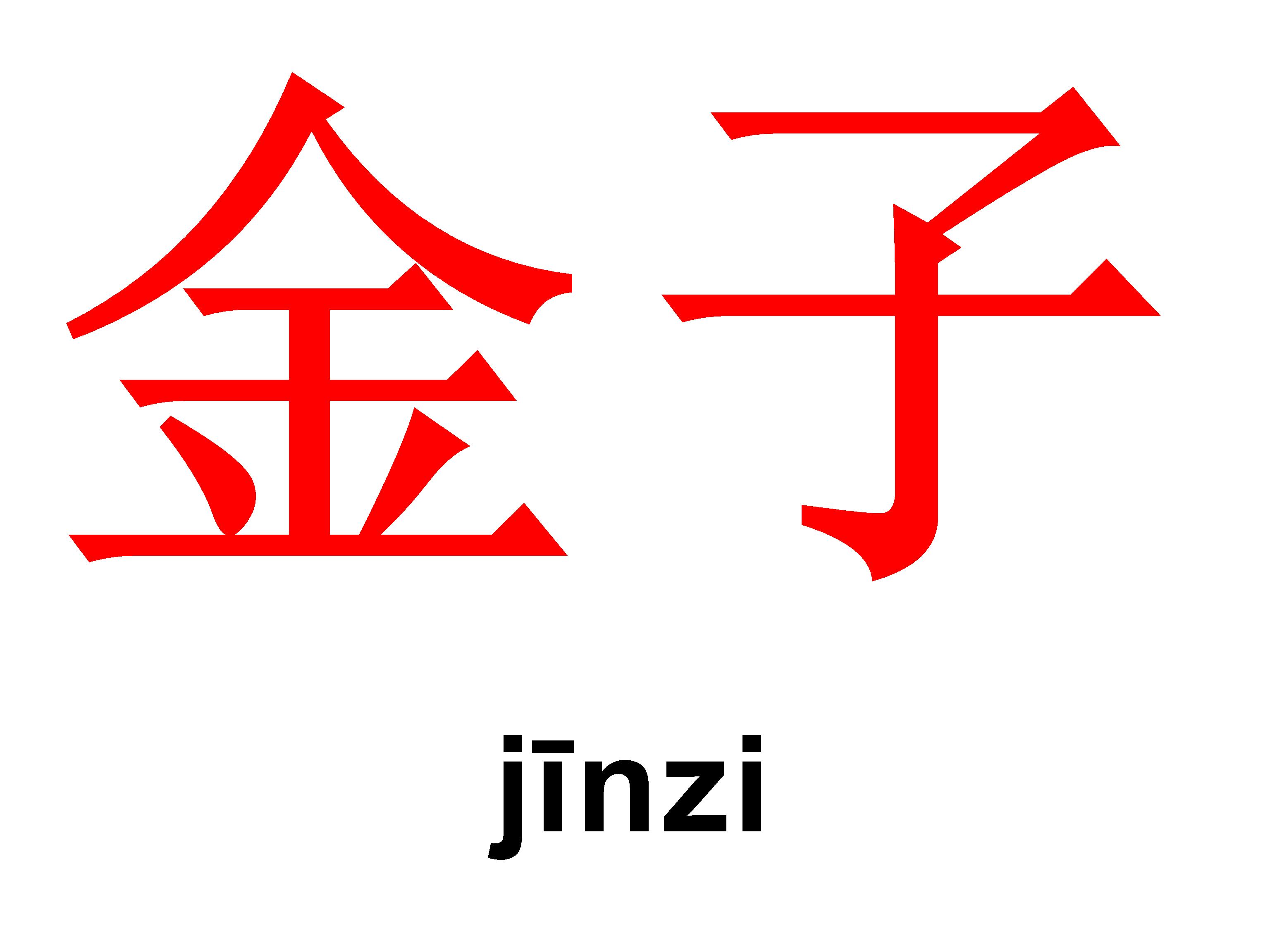
On top, you can see the Chinese characters. At the bottom you can see the pinyin pronunciation. When listening, you first hear the Chinese pronunciation (male voice) followed by a pause, then the English translation followed by the Chinese pronunciation again (female voice). Use the playlist feature in iTunes to create your own sets. The cards can be sorted by lesson number so you can choose how many cards you want to work with and only place those in your playlist, until you have learned them all. You can also use your iPod's shuffle feature to randomize the order they are played in.
These cards can be used in a number of ways to build up your vocabulary and character recognition skills:
Method 1: View the flashcard and try to come up with the meaning on your own. Repeat after the native speaker before confirming your understanding by listening to the English translation.
Method 2: Listen to the Chinese pronunciation first, then visualize what the Chinese character looks like before looking at the screen to see if you were correct.
Method 3: Turn off the audio and just view the characters. Use your finger to cover the pinyin on screen, and try to come up with your own pronunciation. Then uncover the pinyin to see if you were right.
Method 4: Use just for pronunciation practice. Let the playlist run and keep repeating after the speakers. Great for in the car or for other passive learning occasions.
Method 5: Let it run in the background for an even more passive listening experience. Fall asleep to it and let your subconscious do the learning for you.
As you can see, the possibilities are endless. Try out a sample set from level 1. If you like the concept, you can purchase other sets and let me know how YOU use them!
We have changed a couple of lines from the original recording, to make the explanations more clear. The lesson and transcripts have all been updated.
This updates blog will also be used to mention updates to older lessons. Today's lesson update is 279. In the original version, the lesson began by talking about weekend activities, but actually only ended up mentioning one - which was a picnic. We have since updated it so that the new topic is just picnics. Feel free to download the new version. All transcripts and PDFs have been updated with the new version.
To see other lesson updates, click on this link. Make sure the lesson file you have has a date that is not much older than the lesson update post.
I'm happy to announce a simple game to test your knowledge of individual characters. Listen to the character being pronounced and choose it from a list of 30 or so characters on screen. You are given a score based on how long it takes you to answer it. Incorrect answers are penalized so choose wisely!
A progress screen shows you your high score for each game you have attempted (arranged by lesson number) and compares it other users who have also tried it. You can try out the game here. Enjoy!
There have been a couple of minor updates made, based on observing how people use the site.
1. In the Quick Access bar on the sidebar (appears after you login), and in the word bank we have added some default text for the different modes. Hopefully that will help new users better make use of it.
2. We have added pagination to the bottom of the main page and premium feed page. This way you can go to earlier lessons more directly.
If you think of other features / issues (however minor they may seem to you), please contact us.

We are proud to have released our first external application, Chinese Flashcards for the iPhone and iPod Touch.
Use this application to test your recognition of 2700 of the most frequently used characters in simplified or traditional character formats. Begin by choosing which character set (simplified or traditional) you would like to focus your learning on.
Characters are displayed on screen one at a time. Decide how well you recognize the character, then click on the "Show Answer" window at the bottom of the screen.
The pinyin pronunciation and English definition are then revealed to you. If you feel confident in your recognition of this character answer Yes, otherwise answer No to have it shown to you again later. If you prefer to remove this character altogether from your learning list, choose Skip.
At the end of each session, you will be shown how many characters you memorized in that session, plus how many characters you have memorized overall. A rating is given to you based on the number of characters you have memorized overall.
Frequently Asked Questions:
What do I need to run this application?
Why did you choose to create this application?
Who is this application design for?
Does this application teach Chinese?
Does this application follow the CLO course structure?
How do I use this application?
What does the skip feature do?
What order are the characters displayed in?
Why are some common characters not showing up until later?
Why do some traditional characters seem to be missing?
Why do some definitions seem to be incomplete?
I have suggestions for improvements, or new ideas for new apps. How do I reach you?
What do I need to run this application?
You need an Apple iPhone or iPod Touch with version 2.0 or higher of the OS installed.
Why did you choose to create this application?
This application was created to take advantage of the iPhone's extensive mobile features to continue CLO's goal of providing the best combination of resources to allow users to learn Chinese.
Who is this application design for?
This application is designed for users who already have a background in Chinese, and who would now like to practice their character recognition skills to help in reading.
Does this application teach Chinese?
No, for that we recommend you stick to the existing CLO course.
Does this application follow the CLO course structure?
No, in order to broaden the appeal for this application, it has been designed to be used independently from the CLO course. However, it can also be used very effectively in combination with CLO course.
How do I use this application?
There are multiple ways to use this application. One is to try and learn all 2700 characters by following the procedure outlined above. You could also use it to count how many characters you do know, by marking the ones you already know as memorized, while skipping the ones that you don't.
What does the skip feature do?
Skipped characters will not be tested again, but will not be counted as memorized. This feature allows you to focus your learning on characters you are familiar with already, by skipping characters you have never heard of before. You can also use it count how many characters you recognize, by skipping characters you don't know and selecting Yes for characters you do know.
What order are the characters displayed in?
The characters are displayed in order of most common usage in the Chinese language. Bear in mind, this usage varies greatly from situation to situation. Literature tends to feature a lot of different characters that are not used in everyday conversation and vice versa.
Why are some common characters not showing up until later?
As mentioned in the last point, characters that are used often in daily speech, may not necessarily be used as often in written materials. Similarly, there are a lot of characters used in written material that aren't used as often in daily speech. Depending on where your strengths are, you may find new characters appearing early on, that you aren't familiar with, while characters that you are familiar with appear later on.
Why do some traditional characters seem to be missing?
In daily life, there is a lot of overlapping that takes place between simplified and traditional characters. There are some simplified characters that are often used in place of traditional characters, and there are also cases of traditional characters sometimes being used in areas that normally use simplified characters. Since both lists are offered in this application, you may find some characters appearing in one list and not the other. Standard numerals are included in the simplified list, whereas the formal versions (used by banks) is included in the traditional list. You can use the skip function if you come across characters that you choose not to study.
Why do some definitions seem to be incomplete?
Since this application is not meant to teach you Chinese, the definitions are included only as a guidance, and in some cases further meanings are left out. It is recommended that you use this application in conjunction with a standard course like CLO to help you determine which words the characters found in this application are used in, and what their meaning is in context.
I answered Yes by mistake to a character, when I wanted to select No. Is there a way to change my answer?
Yes. After each session, you can choose to restart the session if you want to change any of your answers. You can also restart a session by first clicking on the Menu option at the bottom of the screen during a test. This is also useful if you changed your mind about skipping a character.
I have suggestions for improvements, or new ideas for new apps. How do I reach you?
You may either contact us directly or leave a comment below.